Francesco Busolini // portfolio
Find Your Happiness- MOBILE DESIGN
Find Your Happiness - MOBILE DESIGN
During the Mobile Computing course, with two colleagues Andrea Amodeo and Leo Clipet, I developed a small app for iOS. This app, called Find Your Happiness, allows the user to track his emotions during the day. The user can swipe between different mood smiles and tap on the desired one to record his status. The app store all these moods with the time, locations and notes added by the user. When the user feels like to consult his past moods, he can have a quick view of the moments of his life and scroll through to remember them. He has the possibility to filter the moods, consult the details, see the data aggregated in bar-charts or line-charts group per week, month or year.
It follows a description of the designed and developed application.
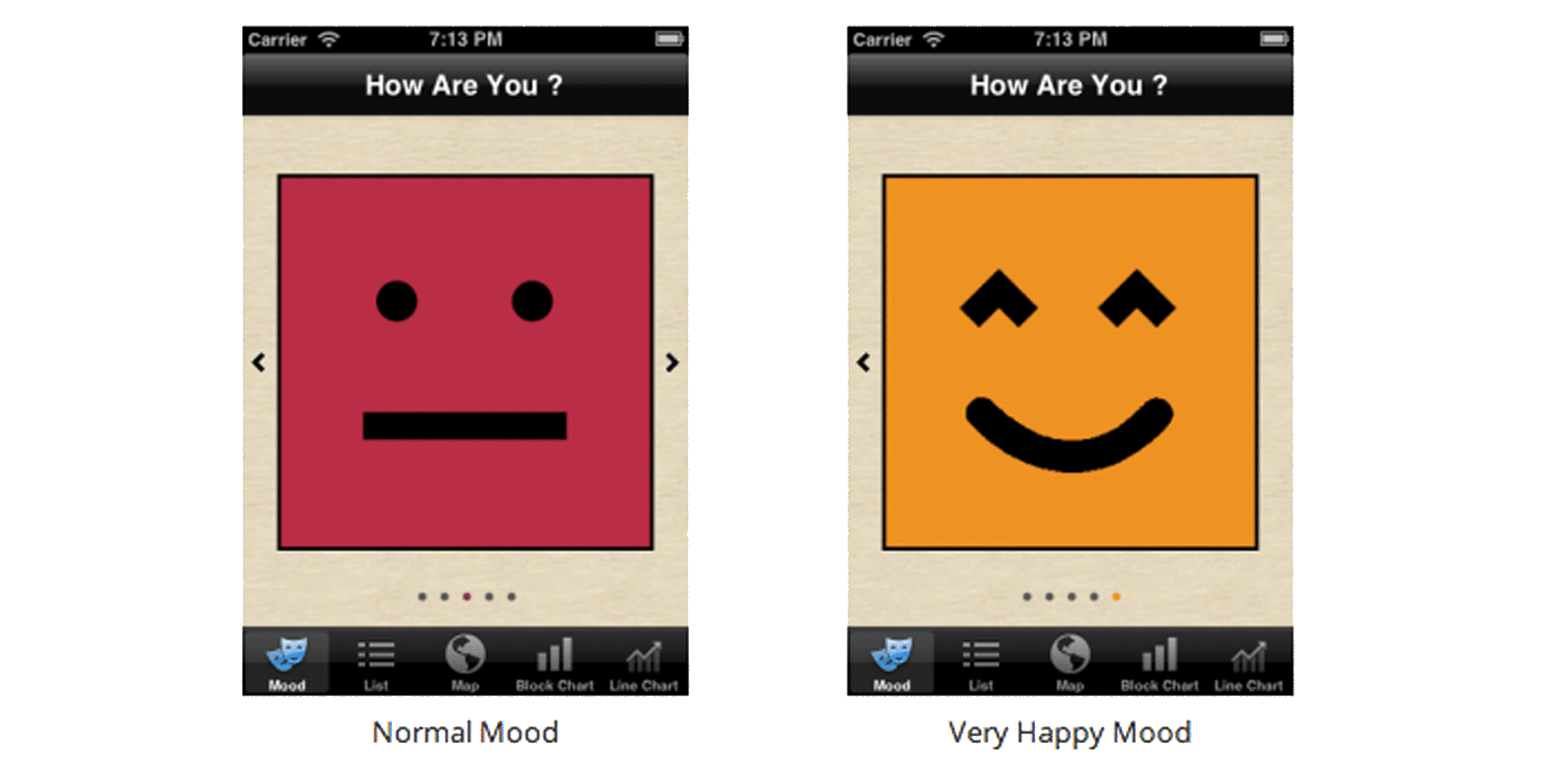
People tend to associate the research of the happiness as an unreachable goal of their life, something that one day they will meet on their own way, as it must be written in their destiny. Happiness instead is a feeling that has to be built day by day, trying to understand what makes us happy or unhappy and why.
Identify the causes of our uneasiness is one of the most important steps to build our inner happiness. Unfortunately emotions across us so quickly that we can’t even rationalize them, keeping our happiness and unhappiness feelings unrevealed.
Find Your Happiness allows user to track his emotions during the day. The user can swipe the smiles and tap on the desired one to write the status.
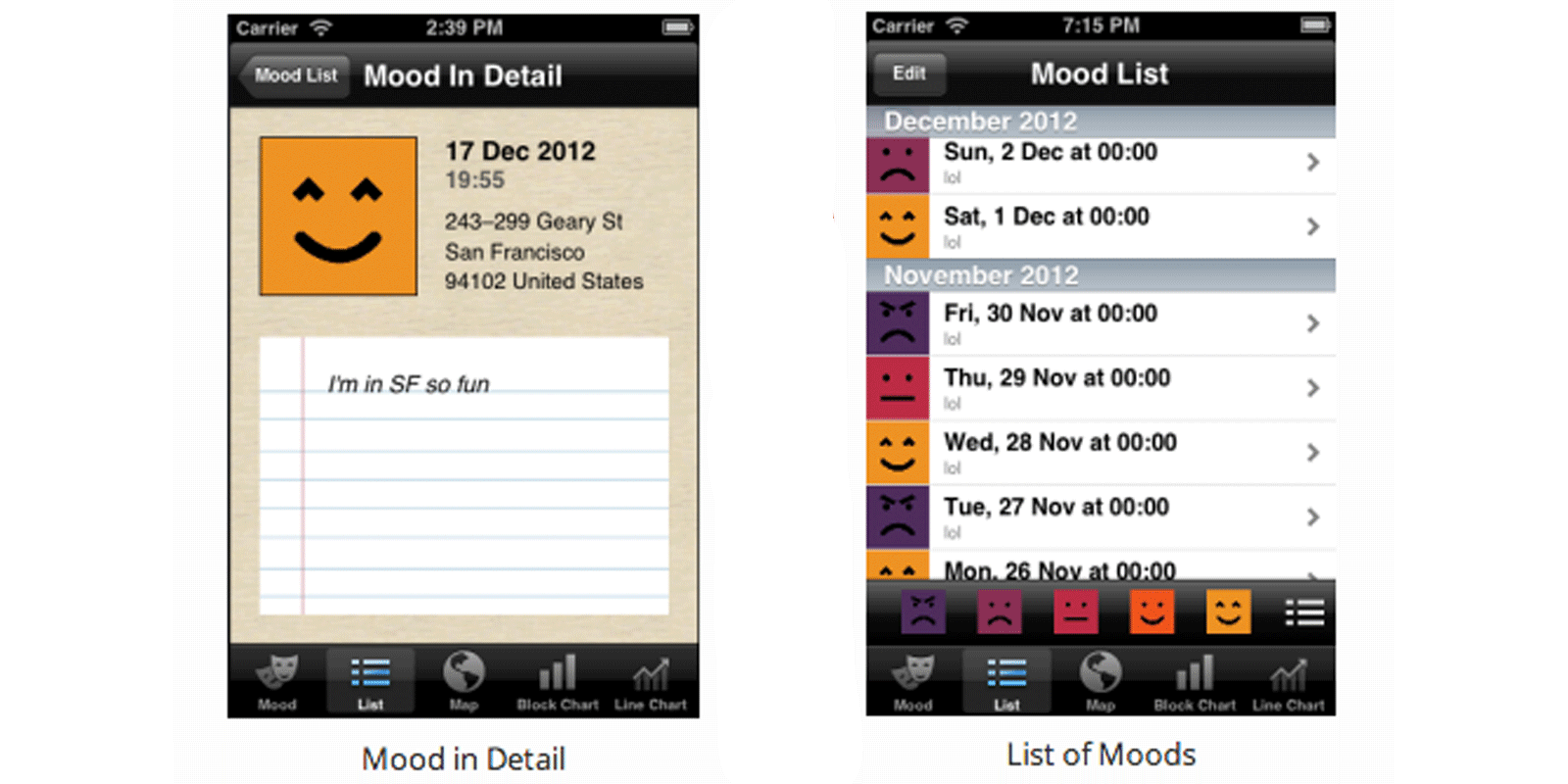
When the user feels like to consult his past moods, he can have a quick view of the moments of his life and scroll through to remember them. He has the possibility to filter the moods, consult the details and to remove them, as also a therapeutic gesture of get rid of a problem. Selecting the smiles in the bottom bar above the tab bar, the user will filter the moods. Tapping on the list icon will restore the normal view. We decided to place the same icon of the tab bar one because the behaviours are the same. We felt that not providing the icon to remove the filters would make feel the user a bit lost.
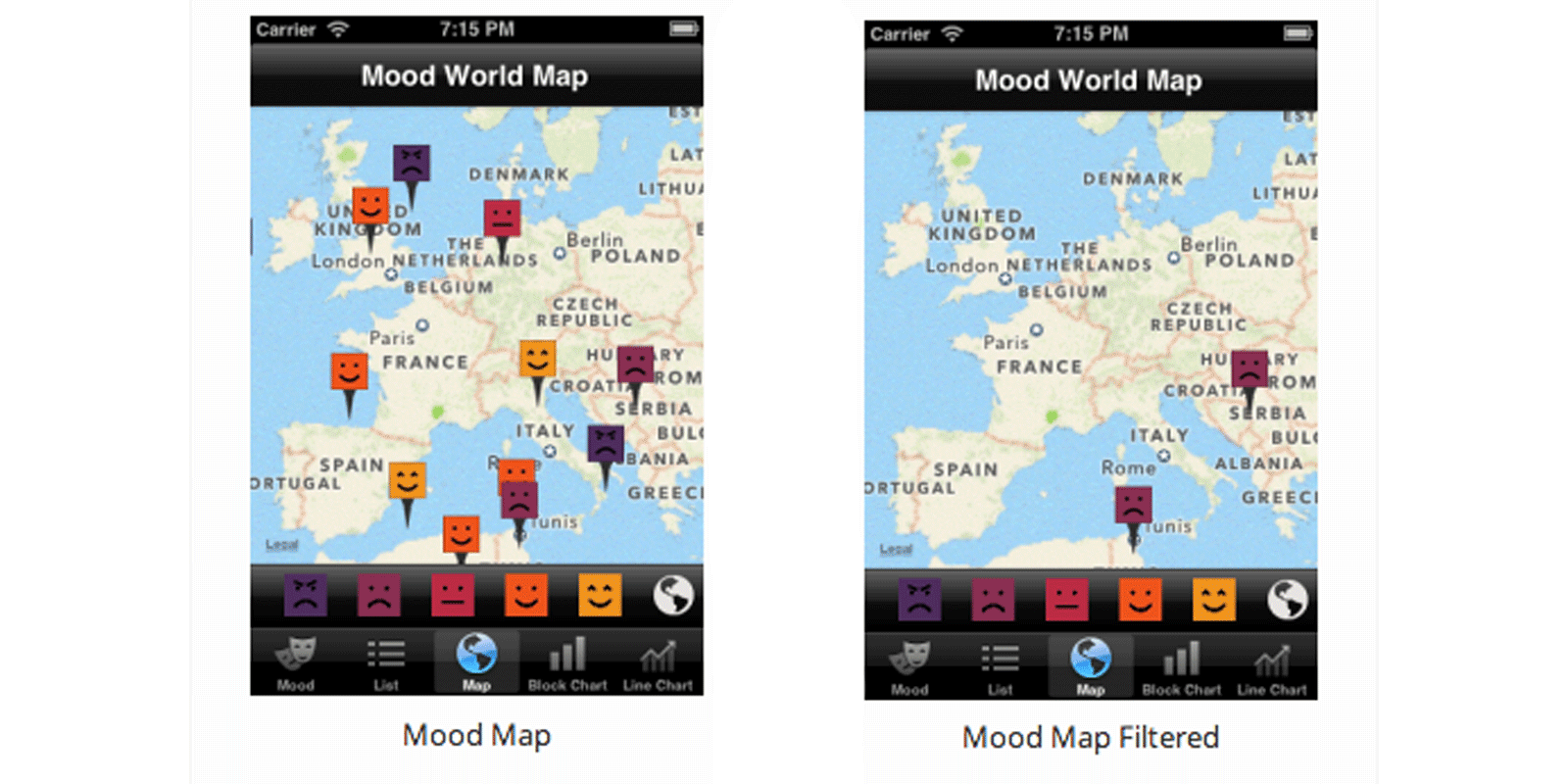
The application provides a series of statistic views to let the user aware of his past emotions and analyse them in a retrospective way. Moods can be displayed by their positions in the world, with a small marker indicating the relative feeling. In this way he can discover maybe some correlations, for instance he could see that during a period of his life that he was living in a particular city, he was feeling better. The user can therefore start to think about what about that city was making him feel better, correcting his habits to try to replicate the old ones. In the view it is possible to filter the emotions to have a clearer view. Pinching allows the user to zoom in and out. Tapping on a marker the relative comment will be displayed.
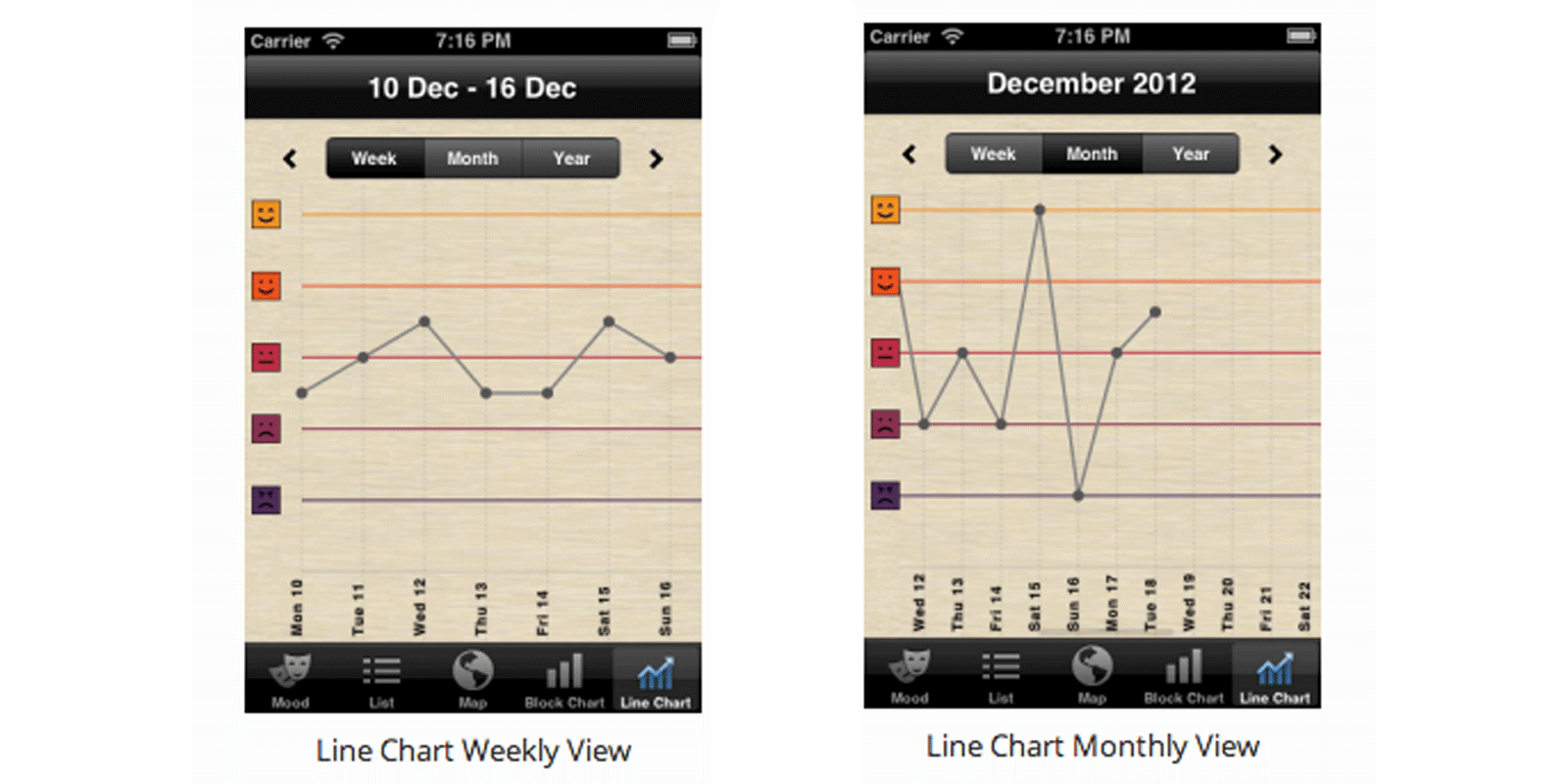
With the Line Chart view, the user can have a look to the trend of his emotions of a certain week, month or year. In this way he will find when he was happy/sad/tired/etc. and read the related reason given. The user could identify some cause-effect relationships between changes of mood. Perhaps one event associated with a bad mood is followed by another related to a good one. The user can recognize a way to improve his wellness performing the second activity as an antidote against the bad feeling when it arises again. It is possible to change the period between week, month or year tapping on the relative segmented control. Swiping towards the left or the right, or tapping the relative arrow, the next or previous period will be displayed (e.g. if the month view is selected, swiping towards the right the previous one will be displayed).
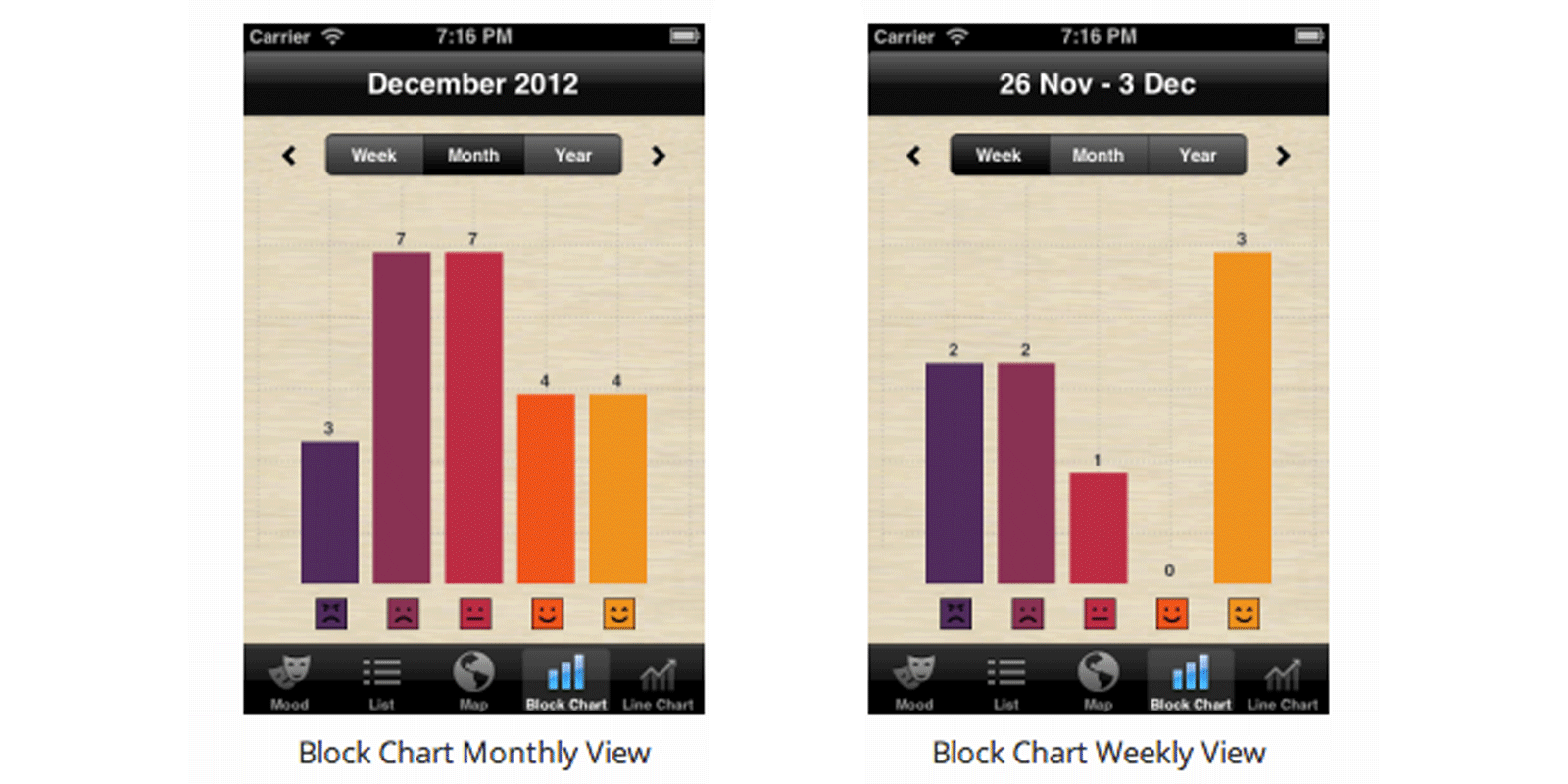
The information can be displayed also in the Block Chart view to show how many times the user has been happy, sad, etc. in the selected period. The view shows the state of his mood balance. It can be helpful most of all if the user thinks that is always sad when actually he is not.
He can therefore consult the moments of when he has been happy to feel better with good memories and hopefully improve his wellness.