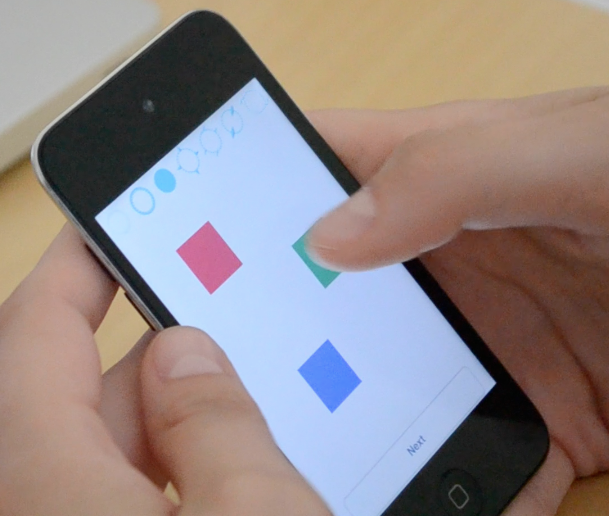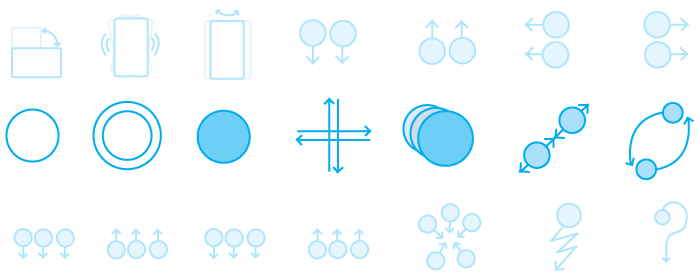Discussion of the User Test Results
The aim of this master thesis project was to implement Alchemy concept and test the prototype with the users, refine and improve the concept. The results of the user test that compared the Alchemy with improved concept Cicero show that the new concept improves the effectiveness, efficiency and satisfaction of the users.
The user test proved the difference between the two approaches. The number of errors and omission made by the users during the tasks – effectiveness – was almost absent with the second approach and significantly less compared with Alchemy. The time spent to understand which gestures are available for a target item – efficiency – was significantly less with Cicero, both if we compare the results per single task or per number of gestures (even with a few gestures Cicero required less time). The satisfaction of the user – based on the expectations and experience before and after the user test – shows that Cicero meets the expectations of the users and sometime goes even over their expectations. Once I proved, with the results of the user test, that Cicero is better than Alchemy, I improved and refined the concept with further developments.
Summarizing the results obtained with this master thesis project, it is possible to say that from the analysis of the weakness of the Alchemy concept I was able to design an alternative concept that improves the results of the original design and makes the gesture hinting system more performing, easy to use and understand. Both the prototypes were user tested and the results show this difference. The refinements and improvement of the new concept make it enough flexible to be integrated in any OS for mobile devices, extensible with more gestures and adaptable to different devices.
Final Design Solutions
The advantages of the Cicero concepts come from new design solutions. First of all the use of a gesture hinting mode, activated and deactivated with the triple tap gesture. The introduction of a top bar with the icons of the available gestures highlighted. The tap used for the selection of the target items. Finally, the marker that shows the last target selected by the user.
A description of how Cicero works presented with with the final prototype.
Gesture Hinting Mode
The gesture hinting system uses a helping mode, explicitly activated by the user, where the user can interact with the system only for asking which gestures are available for the items on the screen. This is not a point to be underestimated, since it leaves to the user the decision to ask or not for help, and doesn’t affect at all the current methods for gesture hinting and applications events. This is a good aspect that makes this approach suitable for a general framework that can be used in different operating systems and apps, without interfering with them. In the worst case, if the users ignore the gesture hinting system, the interaction with the mobile device won’t be worse than it currently is.
Triple Tap
In the concept I used the triple tap gesture for activating and deactivating the gesture hinting mode. This gesture requires three touches in a row, with one finger, on the same point. The gesture is very quick, simple, easy to remember. It extends a basic gesture (tap and double tap) and therefore, also if now is not familiar to the users, it will be easy to introduce the gesture as a standard. Since the gesture is not used as a standard gesture, it doesn’t interfere with other gestures already “taken” for other interactions with the OS and apps.
Top Bar
The use of a the top bar is a way to avoid occlusions, don’t use composite icons, and show the icons in a clearly and organized way. This solution solves the majority of the Alchemy's problems. In the top bar are presented the seven main gestures (tap, double tap, touch and hold, swipe, drag, pinch, rotate) available in the mobile devices' systems. The icons are always individually and fully visible. Since the icons are individually visible, the cognitive work for the user is reduced (compared with composite icons). This cognitive effort can be even reduced with the experience, since the results of the user test show that users remember the order of the icons and they don't have to look at it to recall the gesture associated.
Tap Selection
The tap gesture is the best solution to select a new item while the user is in the gesture hinting mode. It’s fast, easy and immediate to understand for the users. It’s a perfect way to select a new target item in one tap. It also avoids occlusions, since once the target is selected the user can remove the finger. In the final version the tap selection is combined also with the drag gesture. The user can simply move his finger from one target to another without lifting his finger. This choice gives more freedom to the users.
Last Touch Marker
The marker is represented with a semi-transparent amorphous shape, designed with a radial gradient centred on a small dot that follows everywhere the touches of the finger on the screen and shows the exactly point where the touches ended. In this way the user has always the focus on the last target item and knows clearly and easily to which element of the interface the available gestures highlighted in the top bar are referring to. I made the form of the marker more of amorphous shape, using a radial gradient that gradually dissolves. This solution is clearly visible and effective. The marker it’s well rendered on dark and on light backgrounds, because the radial gradient effect and the semi transparency of the marker makes it bright when the background is dark, and dark when the background is light.
Future Researches
Besides these necessary improvements and minor technical issues, there are other questions that expand the problem of gesture hinting, and still don’t have an answer. This section try to push the limit further and see if Cicero can be extended also in different situation. The following aren't proved or tested results, but show some ideas and reasoning made during the development of the concept. These reasoning open a view on future works that could extend the Cicero concept.
Supporting More Gestures
Alchemy and Cicero are focused on the seven main gestures (tap, double tap, touch and hold, swipe, drag, pinch and rotate), but what if we want to expand the gesture hinting also for other gestures? Is this approach enough flexible to introduce more gestures? It's extremely important that the gesture hinting system is enough flexible to support more gestures, and also custom gestures. Is the Cicero concept enough flexible to allow also the introduction of custom gestures in the gesture hinting system?
I made three design decisions that make the system flexible enough to support any number of available gestures, without interfering with the original concept of presenting the main seven gestures.
- PRIMARY CONTENT The seven main gestures are always visible in the first content of the top bar. This leaves the main focus on the basic gestures and users can benefit from the order of the icons.
- SECONDARY CONTENT The secondary content is revealed with a swipe gesture on the top bar. Only the available gesture's icons are shown. This solution doesn't require extra space for showing all the possible gestures and makes the discover of extra gestures quicker.
- HINT TO SWIPE If there are extra gestures, in the top bar is visible an arrow pointing to the secondary content. Can be implemented also with a subtle animation. Thus it leaves consistent the top bar's appearance and catch the users' eyes focus.
This flexibility allows to show many icons, without interferes with the presentation of the main seven gestures, which will have always the main attention of the user. With this solution it is possible to answer that the Cicero concept is enough flexible to behave in a consistent way also if extended with new gestures, and even custom gestures.
Extended to Tablets
Until now the concept and the prototypes were developed for mobile devices with small screens, like smartphones. However the rage of mobile devices is wide and it's important that at least tablets can support the Cicero gesture hinting system. Thus, the topic questions are: is this solution portable also on tablet mobile devices? Which adjustments should be applied to the concept? Is this concept enough flexible?
There are two main considerations when we design a gesture hinting system for tablets instead of smartphones:
- MORE BASIC GESTURES The number of gesture available increases. Besides the basic gestures, which are consistent in both devices, tablet devices offers more often gestures that requires multiple fingers.
- BIGGER SCREENS Tablet devices have bigger screens, and thus can display more content than smartphones. This means that the top bar has more space to be displayed, and thus is it possible to show many gesture icons at the same times.
It is possible to say that the Cicero concept is enough flexible to be adapted also to other devices; nothing prevents to use this solution also on tablets. The top bar can fit perfectly also on tablets, and the extra gestures available for these devices can be shown in the extra space available in the top bar. This concept can perfectly adapt also for tablet devices.
Large Scale User Test
The gesture hinting system should help the user in situations where he doesn't know what he can do, or he is disoriented by the interface. It wasn't meaningful to test the Cicero concept compared with the actual OS without a gesture hinting system. Of course testing the performance with or without Cicero doesn't give any indication of the utility and the aid that the gesture hinting system can provide to users when they really need it, because the users will be forced to use the new gesture hinting system. What is really important now will be the possibility to test this concept with a full implementation in the OS. It would be ideal to give the device with the gesture hinting system to a large number of users for some weeks, track how many times the users have used the system, track how much time they have spent each time they activated the system, see if there were specific problems with specific icons, interviewed the participants after this period to grasp their observations, sensations, and experience. Only these results will probe if the system is really useful and can aid the users when needed.
Conclusions
In this master thesis project I compared the Alchemy concept with the Cicero and this second concept resulted better then the first one. The number of errors and omission made by the users during the tasks - effectiveness - was almost absent with the second approach and significantly less compared with Alchemy. The time spent to understand which gestures are available for a target item - efficiency - was significantly less with Cicero, both if we compare the results per single task or per number of gestures (even with a few gestures Cicero required less time). The satisfaction of the user - based on the expectations and experience before and after the user test - shows that Cicero meets the expectations of the users and sometime goes even over their expectations.
I have designed Cicero, a system for gesture hinting, which solves the following problems that its predecessor Alchemy had:
| Alchemy's Design | Problem | Cicero's Solution |
|---|---|---|
| Touch and Hold | Possible conflicts with apps and OSes. | Triple Tap Gesture |
| Icons Centered Under the User's Finger | Occlusions: the finger occludes partially the icons and also the target item. | Icons in the Top Bar |
| Icons Centered Under the User's Finger | The icons are only partially visible when the finger is closed to the edges. | Icons in the Top Bar |
| Use of Combined Icons | Require more cognitive effort for the user to understand the available icons. | Singular Icons in the Top Bar |
Moreover the new concept adds more flexibility and adaptability. The top bar can fit every OS because the size and the orientation of the device don't affect the usability of this solution. The concept uses the triple tap gesture for activate/deactivate the gesture hinting system, but nothing prevents to replace this gesture with another one. In the top bar are visible seven icons, but with the possibility of scrolling horizontally the top bar, it is possible to place as many icons as are needed. Thus every future gesture can be mapped with a new icon and introduced in the top bar, even custom gestures. His flexibility allows to adapt the concept also to tablet devices, where perhaps it will be more important include more gestures. Therefore, Cicero results really powerful and adaptable to different situations.
Cicero shows better results and gives a fluent and better user experience to the users, which were able to quickly and easily detect which gestures are available for target items on the screen. It will be interesting integrate the concept to an OS for mobile devices and perform more tests, to see how often the users will use the Cicero hints and how many times this gesture hinting system will help them to find new functionalities and perform their tasks easily. Nevertheless, Cicero is a significant design towards solving the gesture hinting problem.